Amazon is a massive marketplace that hosts millions of sellers. So many brands are trying to grab shoppers’ attention and pull them to their product pages—but once a customer lands on your product detail page, how can you further showcase your value prop and who you are as a brand? In an over-saturated marketplace, this can be a difficult task, and it’s one of the biggest challenges Amazon brands and sellers face if they want to consistently attract and build trust with new and repeat shoppers.
If you’re a Brand Registered Amazon seller, you'll be happy to know that Amazon offers a special tool specifically designed to help increase brand awareness and sell more products. Amazon Storefronts (or Amazon Stores) act as a “mini-website” for brands on the platform. A Storefront enables the seller to create a unique and cohesive brand experience for their customers, which stands out from the A+ Content, photography, video, and other messaging found on product listings, making Amazon Stores an invaluable asset to your Amazon marketing strategy.
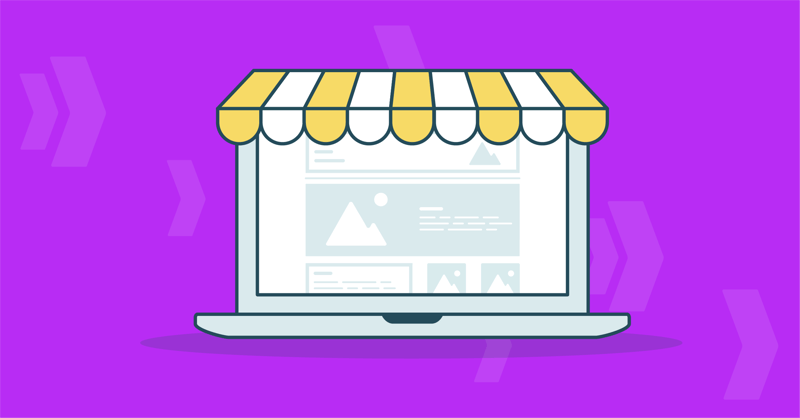
Amazon Stores have been around for some time now, but they’ve been drastically underutilized by many brands. However, when implemented with the right approach, expertise, and research, SupplyKick partners have seen up to a 30% increase in sales per visitor from their Storefront alone.
Let's dive into what Amazon Storefronts are, the benefits that they provide, and how to set one up for your brand:
Available to brand-registered sellers, Storefronts allow brands to showcase all of their products in a single location, highlight top content, photography, and graphics, and customize with personalized branding and logos. With an optimized Storefront, you can also capture the attention of shoppers and use it as a landing page for advertisements (for Sponsored Brands, display ad campaigns, social media and influencer marketing, and more) to showcase your full product assortment. In essence, an Amazon Storefront serves as a miniature ecommerce website that allows brands to create unique, brand-specific shopping experiences for their customers while still selling products through Amazon to Amazon customers.
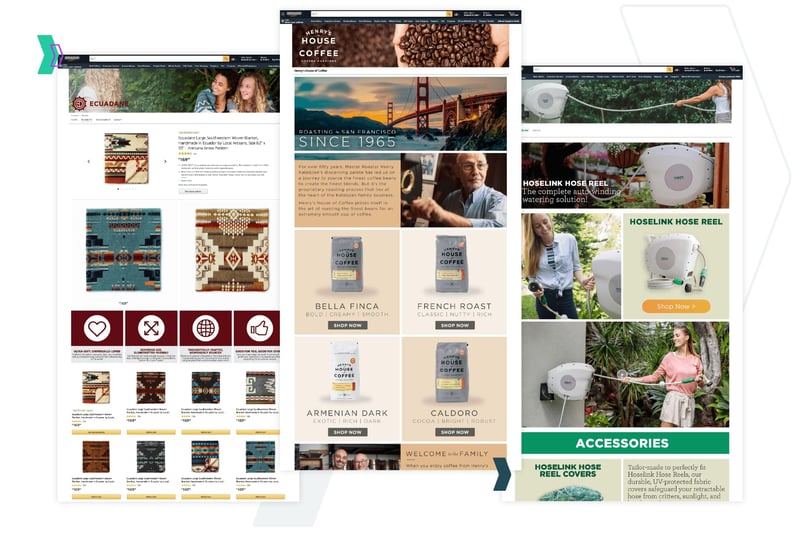
Storefronts are also helpful for sellers who want to better understand shoppers’ buying patterns. Amazon created Store Insights—a tool that shows brands the exact amount of traffic and sales their Storefront receives. This feature helps brands see how customers are behaving, adapt their marketing strategy, and then execute changes that lead to more shopper conversions.
If you’re not sure if you have an Amazon Storefront, or you’re hoping to check out a competitor’s, the easiest way to find it is by clicking on the brand name located under the title on the product detail page. If the brand has an Amazon Storefront, it will show the custom-designed Storefront for that brand’s products.
Before you can create an Amazon Storefront, you will first need to be a Brand Registered seller. This means that you will need to have a trademark on the products you are selling and apply for Brand Registry status. Once you have met the right qualifications, the following steps can be used to create your Amazon Store:
Looking to see some examples of Storefronts in action? Here are a few links to our favorite Amazon Stores we’ve designed for our SupplyKick partners, along with significant results below. Find additional brands and categories, stats, and platform best practices in our Amazon Brand Marketing Lookbook.
One of the biggest benefits of creating an Amazon Storefront is the fact that it allows you to further develop your brand story and market that story—creating a memorable, brand-specific shopping experience for your customers.
Another benefit of Storefronts is the fact that they provide access to more comprehensive analytics than you wouldn’t otherwise have access to thanks to Amazon's Store Insights tool. These analytics can be used to further refine your Storefront's design as well as your overall marketing and branding strategy on Amazon.
Creating a Storefront gives you the ability to showcase all of your products and top marketing material in a single location. This can be highly beneficial when creating advertising campaigns that are designed to promote brand awareness and market your entire lineup of products since an Amazon Storefront serves as the perfect landing page for such a campaign. It can also be a landing page for off-platform promotions with influencers, display ads, social media, and more.
We’ve seen firsthand the benefits Amazon Storefronts provide, especially when you have access to a dedicated team that takes time to research, execute, measure, and iterate a successful and cohesive brand marketing strategy. Our Brand Registered partners use Storefronts to share who they are and create a compelling value prop for customers—which ultimately leads to increased Amazon sales.
Connect with us if you’d like to learn more about our Wholesale or Agency partnerships, and how our team of Amazon branding experts and marketers can help you design and publish the best possible Storefront for your brand.
Lorem ipsum dolor sit amet, consectetur adipiscing elit


Sign up to receive our newsletter for growth strategies, important updates, inventory and policy changes, and best practices.
These Stories on Marketing
For press inquiries, please contact Molly Horstmann, mhorstmann@supplykick.com