
Think about it. When you start searching for a new product, where do you look first? Most likely you head to the Amazon marketplace, type in the most relevant keyword, and click—millions of products are at your fingertips. With over 60% of product searches beginning on Amazon, brands have realized it is imperative to utilize the platform to reach larger markets, move more merchandise, and create a widespread brand audience.
What many retailers don’t realize, however, is that Amazon product listings require constant maintenance and upkeep. It’s impossible to succeed on the platform with a “set it and leave it” strategy. While there are plenty of steps sellers must take before listing products on Amazon, it’s important to note there is substantial work to be done while a product listing is live.
All listings on Amazon must be constantly updated and maintained because, if any elements of a listing fail to meet Amazon’s requirements over time, it will be suppressed, deactivated, or your entire account suspended until the issue is resolved. And suppressed listing means that Amazon customers can’t search for or find your product, immediately translating to lost revenue for every hour the listing is down until it is fixed.
Suppressed listings usually occur when a specific product listing doesn’t quite live up to Amazon’s rigorous standards. According to Amazon, these suppression guidelines are in place to make it easier for consumers to locate, research, and actually purchase products on its platform. In order to ensure product listings won’t be suppressed by Amazon, sellers should include all required product details and information.
Common examples of missing or insufficient information that can lead to suppressed listings include:
Luckily, sellers can identify and correct suppressed listings without too much hassle. The difficulty is that this requires sellers to consistently check back on their listings to ensure everything is up to date and running smoothly.
Here are 5 steps to fix a suppressed Amazon listing:
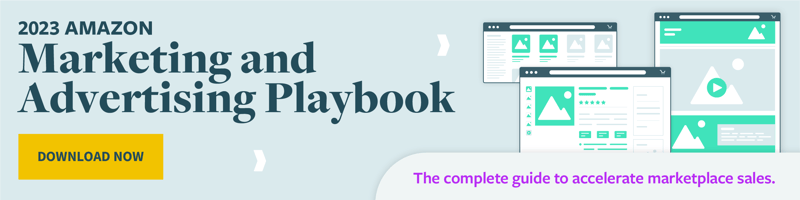
On rare occasions, even when you think your listing is in line with Amazon’s standards, your listing may be suppressed due to an unintentional prohibited claim. Amazon’s prohibited claim guidelines exist to make sure that shoppers receive the most honest and accurate information—but sometimes, the Amazon algorithm incorrectly flags certain claims or keywords. Based on the type of issue, there are two main ways that sellers can be notified of incorrectly flagged suppressed listings: Stranded Inventory and Performance Notifications.
Stranded Inventory
When a listing is classified as Stranded Inventory, an ASIN will be removed from Amazon. It can be found in the ‘Manage Inventory’ page as ‘Stranded Inventory’. On the Stranded Inventory page, Amazon will provide a stranded reason, such as a missing attribute or an incorrectly flagged prohibited claim. Sellers can either appeal or fix the issue.
In many cases, the issue can be resolved by modifying the copy in the listing. When resolving a pesticide claim, for example, removing words like ‘bugs’, ‘pests’, ‘mildew’, ‘mold’, and ‘insects’ typically remove the ASIN from Stranded Inventory status.
Performance Notifications
Performance Notifications are sent to sellers when an ASIN is flagged for a performance issue. The product detail page may be removed from Amazon, or sellers may just receive an error that needs to be fixed while they continue selling. To resolve Performance Notifications, sellers must submit a Plan of Action (POA) with three parts: Root Cause, Corrective Actions, and Preventative Actions.
Sellers can visit their Voice of the Customer dashboard in Seller Central to review the flagged ASIN and find any recent customer comments that relate to the performance issue raised by Amazon. After submitting a proper POA, the performance notification should be removed.
Selling products on Amazon is complicated. Between marketing efforts, logistics, and case management, sellers have a lot on their plate—especially when they’re managing their own brand. Add to this the consistent monitoring of Amazon product listings, and constantly combatting unauthorized sellers, it can become a bit overwhelming.
Working with a trusted Amazon Wholesale Seller or Amazon Seller Consultant can help eliminate both the marketing and logistics stress of selling on the platform as well as the ongoing maintenance and upkeep of your listings. At SupplyKick, we take the hassle out of Amazon seller management and let brands focus on creating winning products and businesses.
Not sure if an Amazon Retailer or Amazon Agency situation is best for you? Read our guide to choosing the right partnership for your brand here. Connect with our team to learn more.
Lorem ipsum dolor sit amet, consectetur adipiscing elit


Sign up to receive our newsletter for growth strategies, important updates, inventory and policy changes, and best practices.
These Stories on SupplyKick
For press inquiries, please contact Molly Horstmann, mhorstmann@supplykick.com