Advice from a top Amazon Seller Consultant and Amazon Agency.
Amazon is the largest online retailer in the world, with half of their total sales generated by third-party Amazon sellers.
In the current consumer landscape, selling products on Amazon is essential to boosting your brand’s revenue in the ecommerce space—by tapping into Amazon’s massive consumer base and the trust that those shoppers already have with the online retailer.
To help you get started selling your products on Amazon, we'll take a look at everything you need to know about creating an Amazon seller account:
While there are plenty of important factors between deciding to sell products on Amazon and turning a sizable profit on the platform, the first step is to register for an account and choose an account type.
To begin the Amazon seller registration process, you will need the following information:
With this information in hand, navigate to the Amazon Seller Central login portal and create your Seller Central account. Once your account is created, you'll be asked to choose between the two Amazon seller account types: a Professional seller plan and an Individual seller plan.
While a key difference between the two account types is the fee structure, the Professional Selling plan offers a more expansive list of account features, special listing elements, exclusive access to Amazon Marketplace Web Services, inventory and sales reports, and more. An individual selling plan can be a great option for small businesses that are just starting to explore selling on the Amazon platform. The individual plan allows you to create new product pages, but does not give you access to inventory management tools, and Amazon sets your shipping rates. If you realize you need a different level of features, you can change your Amazon selling plan at any time.
After you've finished the Amazon seller account sign up and selected your plan, you're ready to get started listing, marketing, and selling your products. Whether you’re aiming to be an Amazon wholesale seller, engage in retail arbitrage, or start a private label, the Amazon Seller Central platform provides a wealth of tools to help sellers with everything from advertising to order fulfillment.
Amazon seller fees vary based on the plan that you choose when you create your Amazon Seller Central account. An Individual plan comes with no monthly charges, but instead charges the seller $0.99 per item sold. The Professional plan costs a flat rate of $39.99 per month—no additional fees per item sold. This fee structure means that if you sell at least 40 products per month, the Professional plan may make the most sense for your brand.
In addition to seller fees, Amazon also charges “referral fees”—a percentage-based fee for each product sold on the platform. While these referral fees are the same for either Amazon selling plan, they can vary from category to category. For example, products that fall under the category of consumer electronics only have a referral fee of 8%, while clothing and accessories have a 17% referral fee. You’ll need to be aware of FBA fees, too, as well as Amazon seller requirements. Having to know all of this information can be confusing, which is why Amazon seller management services are used by many companies to free up time for running their business (and alleviate stress).
Amazon offers support to sellers 24/7 to help resolve issues spanning from Seller Account management to product listings, inventory management, or customer orders. While a seller is not able to call for Amazon Seller Central help directly, you can connect with a support specialist online by opening a ticket. From there, you can select your preferred contact method as email or phone number where a support specialist will call you to talk through your support needs.
To Open an Amazon Seller Support ticket or request a call back:
In addition to case management, Amazon Seller Central’s Help section also features an expansive database of self-help resources and guides that address common questions and issues.

6% of sellers on Amazon earn more than $250,000 a month in sales—but reaching this top-tier of Amazon sellers is no easy feat. Reaching this milestone requires a lot of time and effort, along with plenty of trial and error.
However, there are three key elements to becoming a top Amazon seller that are essential no matter what it is that you are selling:
Developing the skills and know-how to use Amazon to its full potential takes time. Working with an Amazon seller consultant can allow you to focus on building your brand on other channels while leaving the nuances of Amazon to a team of trusted experts. At SupplyKick, our 100+ partners have achieved an average marketplace conversion rate increase of 60%.
Connect with us to learn how SupplyKick can grow your brand on Amazon and beyond.

Sign up for our weekly newsletter for growth strategies, important updates, inventory and policy changes, and best practices.
For press inquiries, please contact Molly Horstmann, mhorstmann@supplykick.com